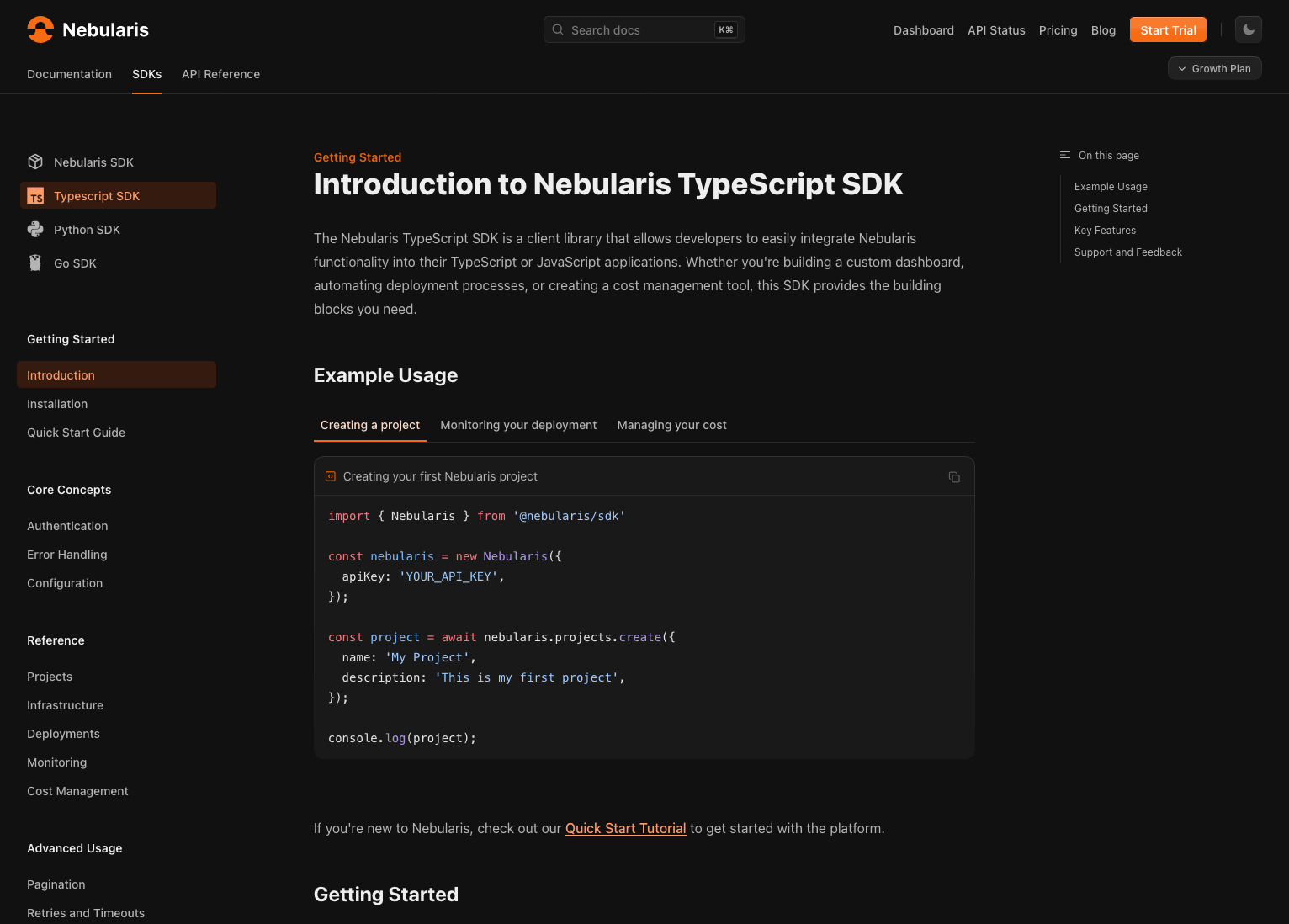Build developer hubs that make your product stand out
Create world-class API references and developer documentation, powered by Markdown and OpenAPI/Swagger, with first-class Git integration
Document anything
SDK docs, API references, product guides, all in one place
Build developer portals that feature code samples, detailed API references, comprehensive SDK documentation, and helpful tutorials.
OpenAPI references
Bring your OpenAPI specification, and Doctave will generate gorgeous API reference documentation
---
title: Nebularis API
openapi:
- spec_file: openapi.yaml
uri_prefix: /api/v1
Flexible site structure
Create separate sections for different types of content by splitting your site into multiple tabs
tabs:
- name: Guides
path: /
- name: SDKs
path: /sdks
tabs:
- name: JavaScript
path: /sdks/javascript
- name: Python
path: /sdks/python
- name: Java
path: /sdks/java
Customizable theme
Customize the look and feel of your site with a custom theme, without having to write any CSS
theme:
colors:
accent: "#F76B15"
grayscale: sand
logo:
src: _assets/logo.svg
src_dark: _assets/logo-dark.svg
radius: medium
UI components
Interactive component library
Go beyond static Markdown. Use Doctave's built-in interactive component library to build interactive documentation and even create custom components
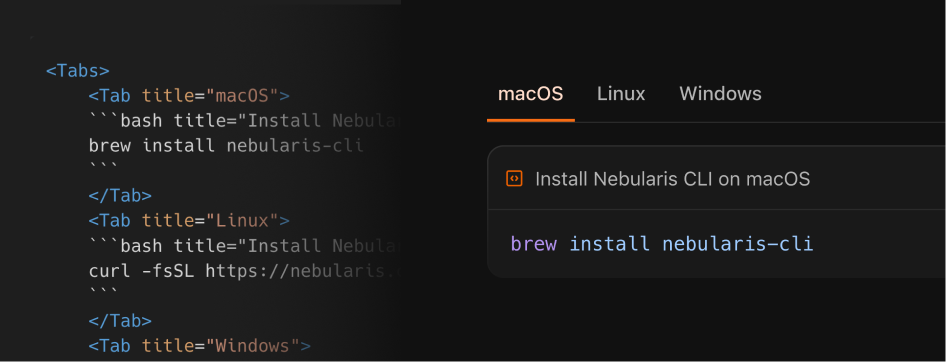
Docs that convert
Add call-to-actions to your docs
Your docs are a key part of your customers' journey. Customize your call-to-actions in your docs to nudge them towards the right path
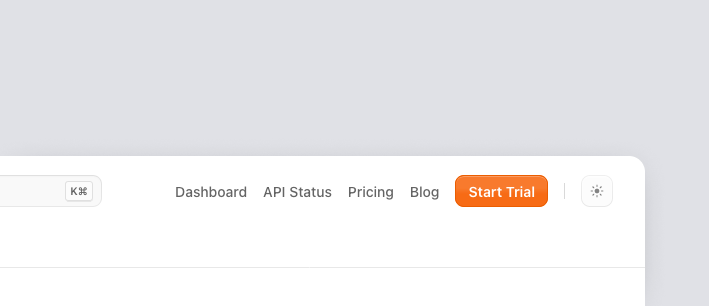
GitHub integration
Review changes in GitHub
Review changes in pull requests, just like code, and get isolated preview environments for each change
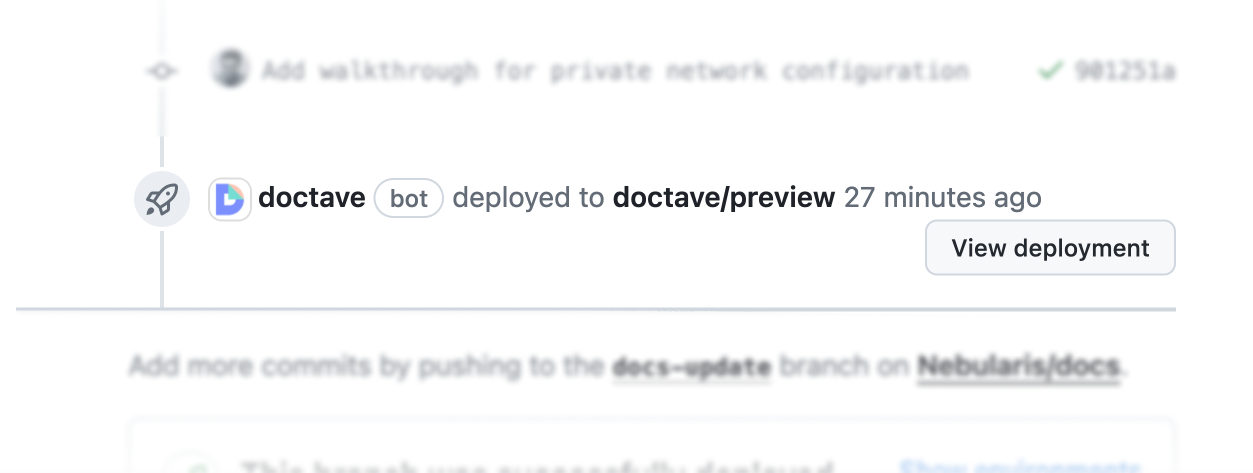
You're in good company
Trusted by teams that care about their documentation
Doctave powers the developer documentation of world-class API-first, developer tools, and cybersecurity companies
"Doctave has proven to be an ideal solution for our public API documentation"
Upvest had always pursued a documentation-as-code strategy, using an open-source static site generator, but we faced a challenge building a Git-driven system that could manage access to content for multiple API versions and audiences.
Doctave provides us that flexibility out-of-the-box whilst allowing us to maintain absolute control of our OpenAPI spec and documentation development processes.“
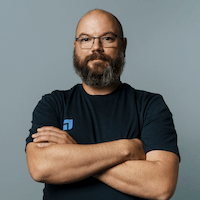
Geoffrey Teale
Head of Developer eXperience at Upvest

"Adopting Doctave as api.video's documentation platform was a game-changer"
The flexible content structure enabled us to organize our information more intuitively, while the ability to customize the design helped maintain the api.video branding.
Doctave’s out-of-the-box integration with popular analytics tools gave us the ability to track and understand user engagement with our documentation.

Zoltan
Technical Writer at api.video

Ready to upgrade your docs?
Try Doctave for free until you're ready to go to production
No credit card required.