We’re excited to announce our biggest update to Doctave Studio yet!
This refresh brings a whole new look and feel, and adds some of our most requested improvements, making the editing experience more seamless than ever before. Let’s dive in!
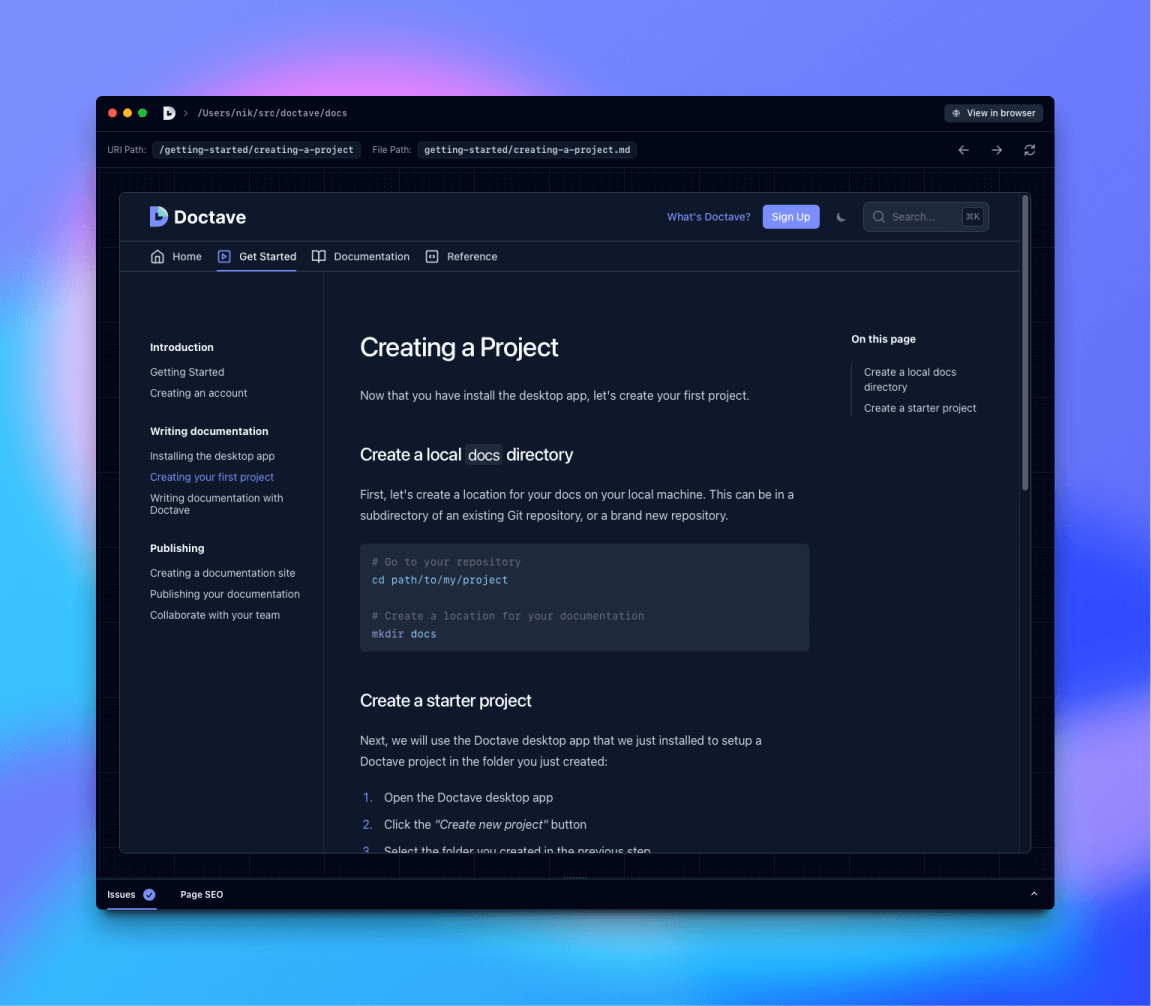
What is Doctave Studio?
Doctave Studio is our desktop app customers use to preview their apps locally. It bundles the whole development environment and gives a perfect reconstruction of what your documentation will look like once published.
Most authors will have their favorite editor and Doctave Studio open side-by-side as they are editing documentation. When they save changes in their editor, Doctave studio detects the change and re-renders the documentation with the latest changes.
Improved layout
One of the most common requests we had was “make Doctave Studio narrower”. In the previous release, information about broken links and other metadata was held in a sidebar on the left side of the documentation preview. This took up a lot of valuable screen space. We even found ourselves overlaying our editor slightly on top of Doctave Studio in order to make the windows fit nicely.
With this update, we’ve introduced a whole new vertical layout.
Now, your docs are front and center, with issues and metadata shown above and below the content itself. You can hide issues when you don’t want to worry about them, and view them only when you want to focus on them.
View in browser ↗
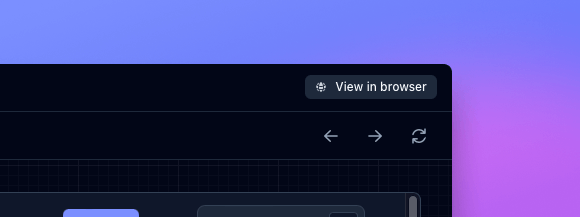
This was another often requested feature. Doctave Studio itself does not let you inspect your page’s HTML or debug custom CSS. CSS especially is notoriously hard to get right the first time, and debugging issues through trial and error is frustrating. We did not want to re-implement something browsers already allow you to do well, so we’ve added an “View in browser” button!
You can now open up the project you’re viewing in the browser, and use the full power of Chrome Devtools to inspect your HTML and CSS.
Improved Issues Tab
We care deeply about documentation quality at Doctave, which is why error reporting has been a foundational part of Doctave since the start. We verify broken links automatically, check for syntax issues, and much more, to ensure your docs reach your readers without mistakes. In fact, Doctave prevents you from releasing docs with broken links!
Our new and improved Issues Tab makes it easier to view any issues in your docs. You can see at a glance which files have issues, what the error relates to, and a detailed explanation of what the issue is.
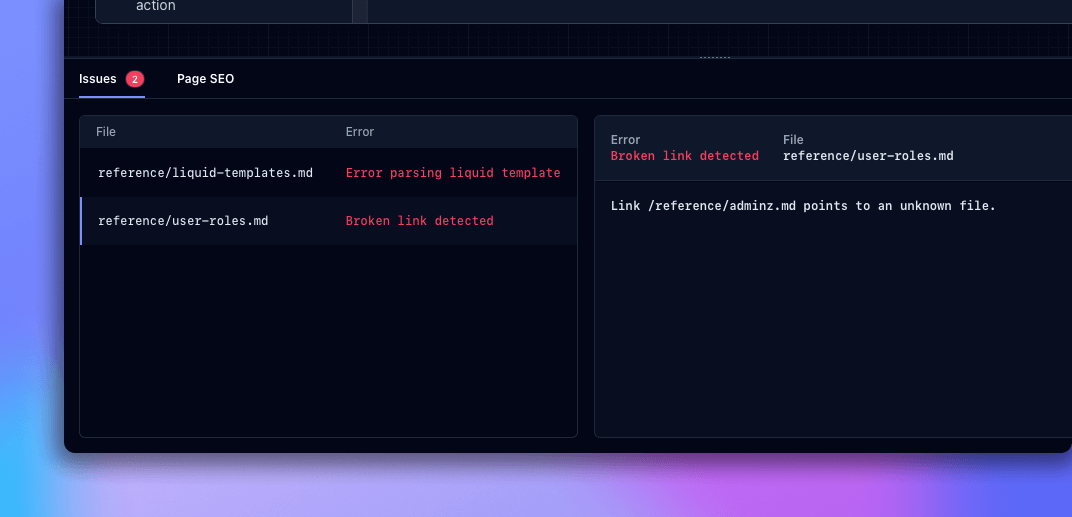
What’s next?
2024 is going to be a busy year for Doctave, and we’re just getting started.
This Doctave Studio update will soon be followed soon by a Doctave 2.0 launch!

If you want to stay up to date, sign up to our newsletter below and be among the first to get notified when we launch.
Happy documenting!
- Nik & Anton, Doctave Founders
Articles about documentation, technical writing, and Doctave into your inbox every month.